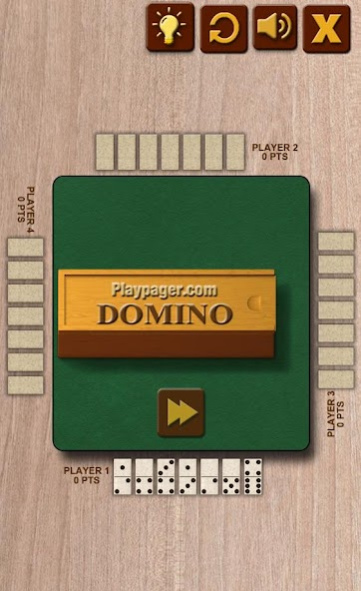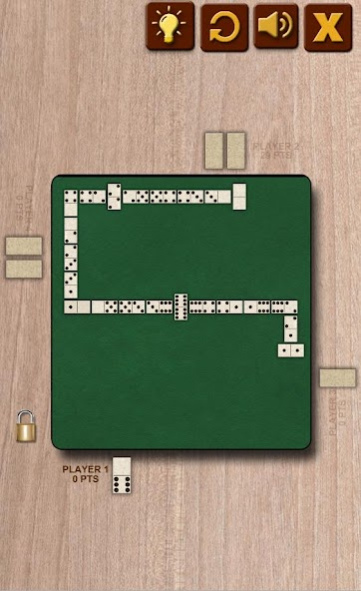DOMINO 1.6
Continue to app
Free Version
Publisher Description
Play the classic DOMINO tiles game against 1-3 computer opponents.
✔️ Small app, only approx. 8MB.
✔️ Works offline – play without an internet connection.
On game start, select how many players (including yourself) you want in the game. The other players are manned by the computer.
Then select the number of points that will be the goal of the match (50, 100 or 200 points).
How to play DOMINO:
Dominoes is an old game played with rectangular "domino" tiles marked with between 0 and 6 dots. The aim of the game is to play out all your dominoes in as few moves as possible and preferably before your opponents. You play out your dominoes by pairing them with dominoes laying on the table. You can place out one domino tile per turn, but only if you can find a tile with matching number of dots on the table to make up a pair. If you can not make a pair, you are locked, and the turn passes to the next player.
When the players run out of dominoes, or if all the players are locked, the round is over. Points are awarded in each round, and several rounds are usually played consecutively until one player has reached an amount of points agreed upon before game start.
Enjoy.
About DOMINO
DOMINO is a free app for Android published in the Board list of apps, part of Games & Entertainment.
The company that develops DOMINO is Playpager. The latest version released by its developer is 1.6.
To install DOMINO on your Android device, just click the green Continue To App button above to start the installation process. The app is listed on our website since 2022-04-20 and was downloaded 6 times. We have already checked if the download link is safe, however for your own protection we recommend that you scan the downloaded app with your antivirus. Your antivirus may detect the DOMINO as malware as malware if the download link to com.jwhenriksen.domino is broken.
How to install DOMINO on your Android device:
- Click on the Continue To App button on our website. This will redirect you to Google Play.
- Once the DOMINO is shown in the Google Play listing of your Android device, you can start its download and installation. Tap on the Install button located below the search bar and to the right of the app icon.
- A pop-up window with the permissions required by DOMINO will be shown. Click on Accept to continue the process.
- DOMINO will be downloaded onto your device, displaying a progress. Once the download completes, the installation will start and you'll get a notification after the installation is finished.